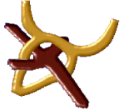

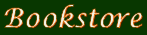
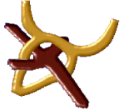 |  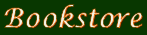 |
| Books | Courses | Help | | | Library | AHRC | MT | AHLB |
|
After completing an order, you will receive an email with a link to the download page. Click this link and in the gray-space you should see your email address. 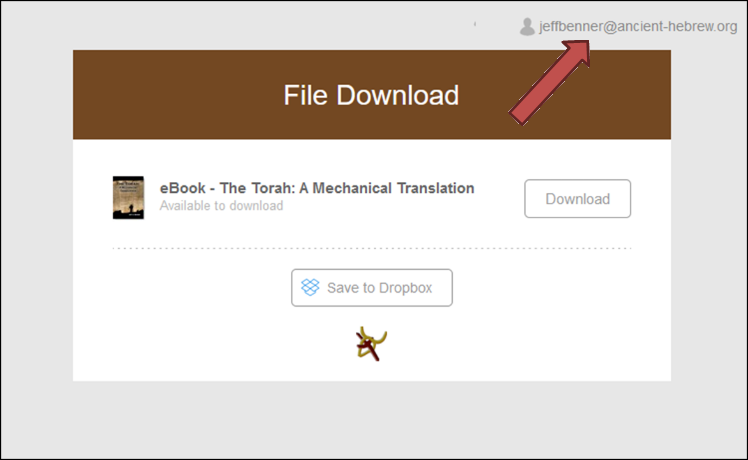
When you click on your email address, you will be prompted to “Claim Account.” After clicking on this, you will receive an email to set-up your account. 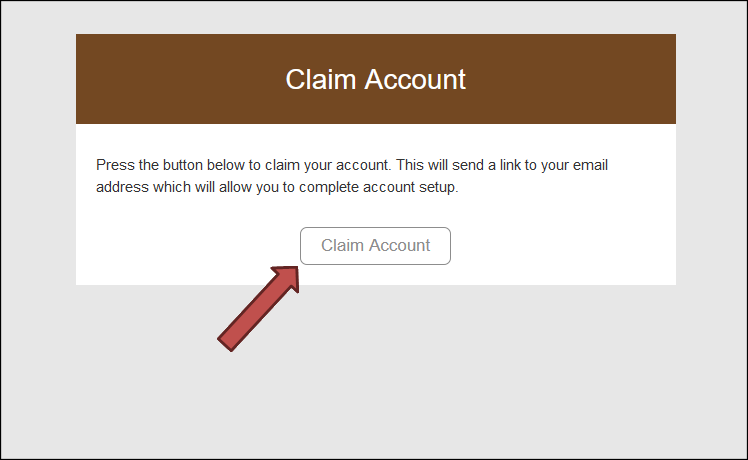
Once you have set-up your account, you may click on the “Login” button at the Ancient Hebrew Bookstore, enter your email and password, and you will be given a complete list of all your orders. |